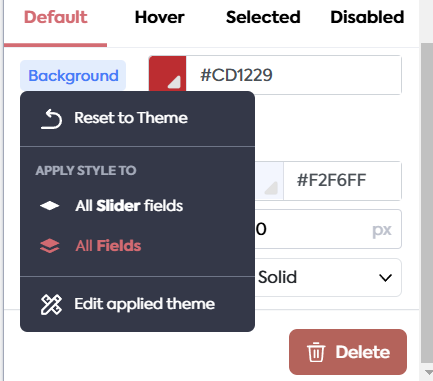I have a form, here Quiz Challenge – Win, Give Back, and Play Now!
I’m attempting to style the colors outside of the default selections. The default colors persist no matter the change in settings.
Hi Thropic,
Can I ask how are you changing the value of the color? Is it through the Properties tab on our Designer?
Everytime you change the color to your choice, does it reflect on the designer only and not on the live form?
When I select the slider on the form, I click the style tab on the right and change the colors at the bottom for default and active. Neither are respected in the preview or the live form.
We haven’t received any issues in regards with updating of styles in Designer. Have you clicked on the Publish button before looking at the test or live form?
If clicking on the publish button still doesn’t reflect the changes you wanted, can you send me the email of the account so that I can also look into it?
Yes, I have published. Here is the email bret@thropicgames.com