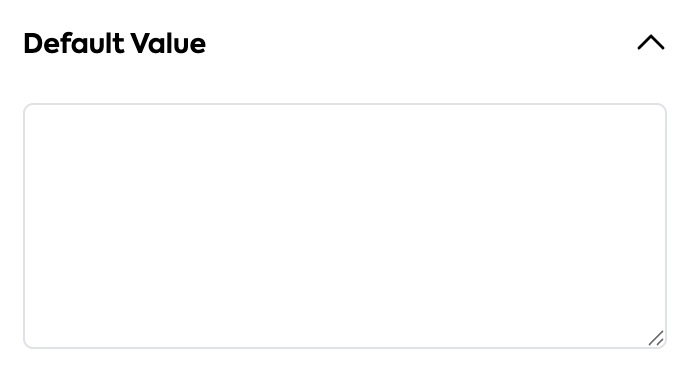>As a user I would like to resize a text box when the content is lengthy so that I can read the text I am typing.
I tried to look for ways to do so but I was unable to find a guide to it. I can see you have this feature in the designer page on the boxes in the “Property” menu. Is there any way I can apply this to my forms as well?